Call Us
+1 (863) 323-9874
1,500.00 $ – 12,000.00 $Price range: 1,500.00 $ through 12,000.00 $
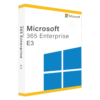
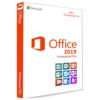
35.00 $
Microsoft Office 2021 Professional Plus (1PC)
35.00 $
✔️100% Genuine (Retail Version) ✔️ Both 32 and 64-bit version support ✔️All languages have version support. ✔️Online updates are supported. ✔️ Lifetime effective
Microsoft Office 2021 Professional Plus
Microsoft Office 2021 Professional Plus offers a lifetime license for a suite of essential productivity tools, perfect for both personal and professional use. This one-time purchase ensures access to powerful applications like Word, Excel, PowerPoint, Outlook, and more, without the need for recurring subscription fees. Ideal for Windows users, this suite provides robust features to enhance productivity, from advanced data analysis tools in Excel to sophisticated presentation capabilities in PowerPoint.
Key Features and Differences
With Microsoft Office 2021 Professional Plus, users enjoy numerous enhancements over previous versions. The suite includes improved inking features, enhanced data types in Excel, and new tools in Word to refine your documents. The lifetime license means you can enjoy these features indefinitely, making it a cost-effective solution for individuals and businesses.
What is the Difference Between Microsoft Office 2021 Professional Plus and 2019?
| FEATURE | OFFICE 2019 | OFFICE 2021 PROFESSIONAL PLUS |
| Data Analysis | Standard data types in Excel | Expanded data types, new Excel functions |
| Ink Features | Basic inking tools | Enhanced inking across all apps |
| Collaborative Tools | Limited real-time collaboration | Improved real-time collaboration |
| Accessibility | Basic accessibility features | New and improved accessibility features |
| New Tools | Existing tools only | New additions and updates across the suite |
DO I DOWNLOAD THE PRODUCT FROM THE OFFICIAL WEBSITE?
Yes! After purchasing Microsoft Office 2021 Professional Plus, you can download the product from the official website. Simply visit the orders section of your account dashboard to access the download link and activation key. Additionally, the activation key will be sent to you via email for quick and easy setup.
Why Use Microsoft Office 2021 Professional Plus?
Choosing Microsoft Office 2021 Professional guarantees a reliable and 100% Genuine productivity solution. With enhanced features and a lifetime key, this suite is ideal for users looking for a one-time investment without ongoing costs. It’s perfect for creating polished documents, analyzing data efficiently, and delivering compelling presentations. The quick delivery of your digital key ensures you can start using the software immediately.
Transferable License
This Office 2021 license is transferable, meaning it will instantly be linked to your Microsoft account after you purchase it. As a result, you won’t have to renew it if you want to reinstall it on another machine.
| PRODUCT | DESCRIPTION |
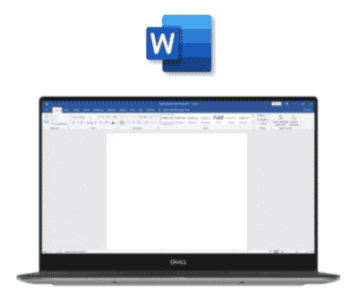 |
Microsoft Word 2021Your Ultimate Writing Companion Boost your productivity with Microsoft Word 2021, the ultimate writing companion. With enhanced efficiency and an improved Draw tab, you’ll easily create stunning documents. Plus, with OpenDocument format (ODF) 1.3 support, you can easily open and edit XML spreadsheets, charts, presentations, and word-processing documents. |
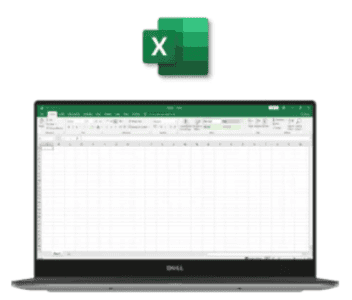 |
Microsoft Excel 2021Power Up Your Spreadsheets: Take your data analysis to the next level with Microsoft Excel 2021. With new functionality like the XLOOKUP function, dynamic arrays, and improved support for ODF 1.3, you’ll be able to work smarter, not harder. And with the LET Function, you can designate independent calculation outputs for even more flexibility. |
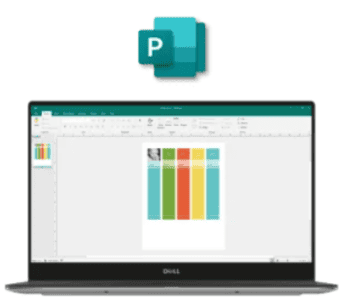 |
Microsoft PowerPoint 2021Create Stunning Presentations Make a lasting impression with Microsoft PowerPoint 2021. With performance improvements and features like slide show recording and replaying ink strokes, you can create stunning presentations that captivate your audience. With support for ODF 1.3 and an improved draw tab, you can easily add visual elements that make your presentations stand out. |
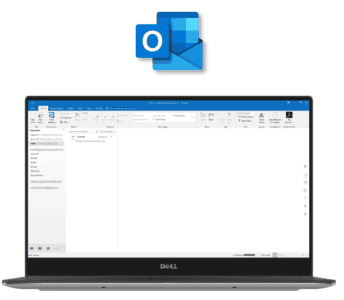 |
Microsoft Outlook 2021Stay Connected and Productive Stay connected and productive with Microsoft Outlook 2021. With instant email translation in more than 70 languages, improved search filters, and increased productivity, you can stay on top of your inbox and get more done in less time. Plus, with compatibility with Windows 11, Windows 10, and the three most recent macOS versions, you can use Outlook on all of your devices. |
Microsoft Office 2021 system requirements :
- CPU: 1GHz dual-core processor.
- GPYU: DirectX 9 or higher with WDDM 2.0 or higher.
- Memory: 4GB RAM.
- Storage: 4GB of available space.
- Display: 1280×768 screen resolution.
- Browser: Current version of Internet Explorer, Microsoft Edge, Safari, Chrome, or Firefox.

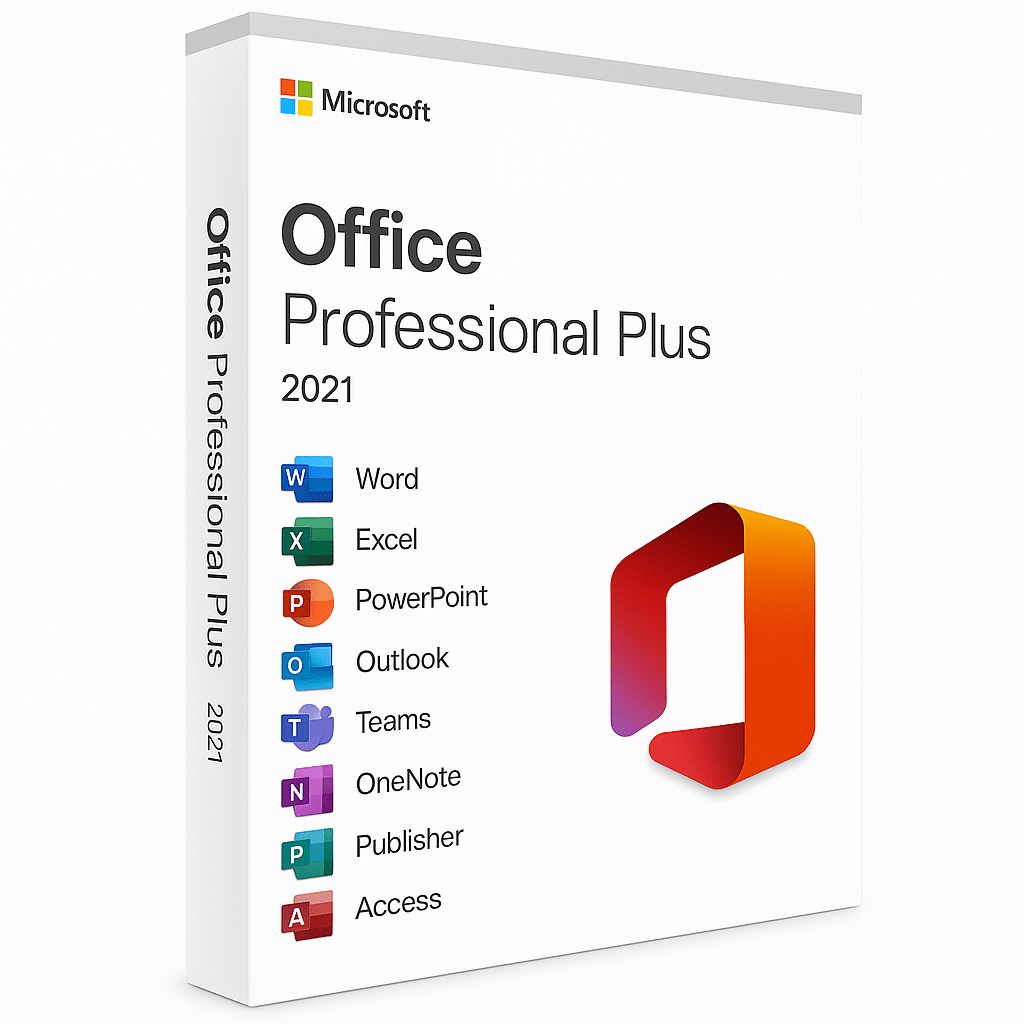
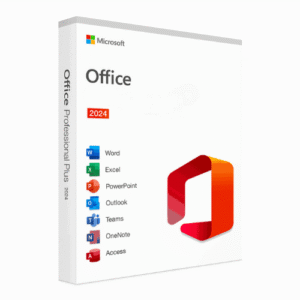
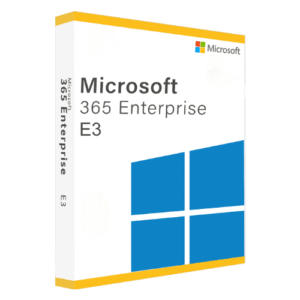
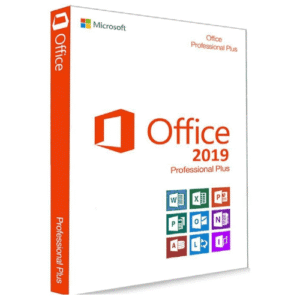
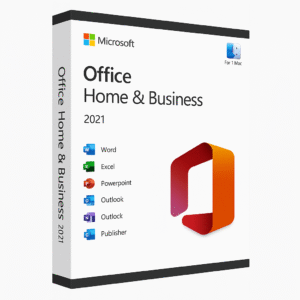
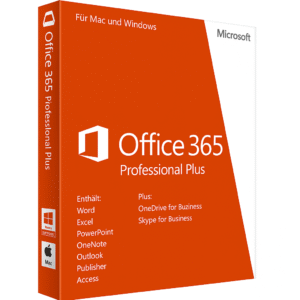



Reviews
There are no reviews yet.