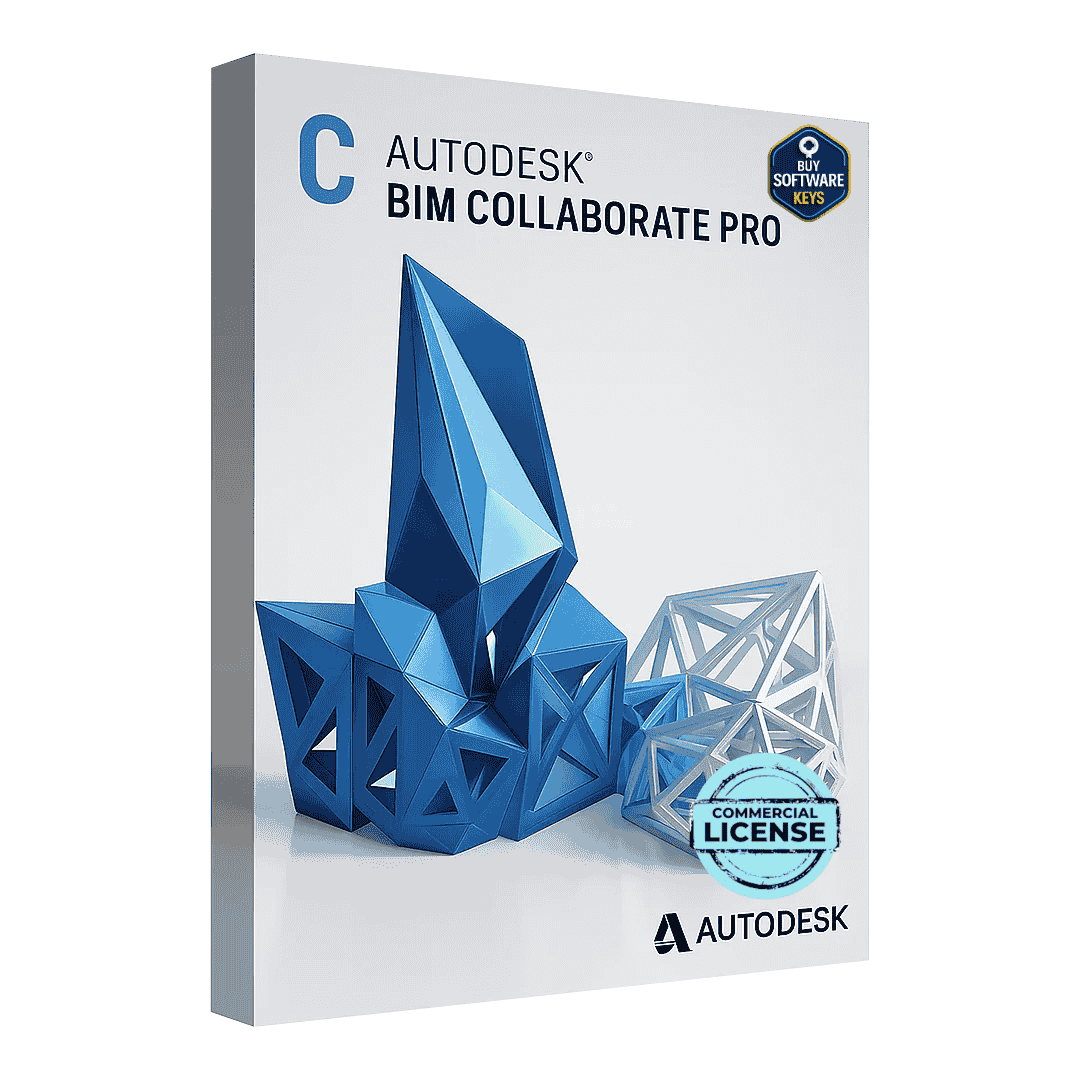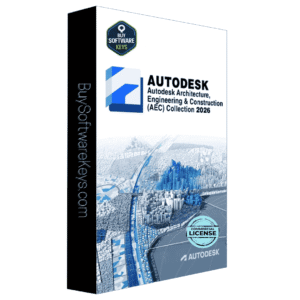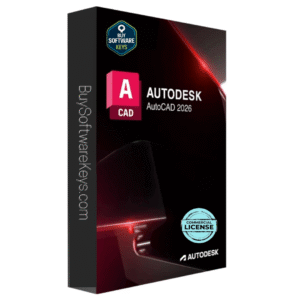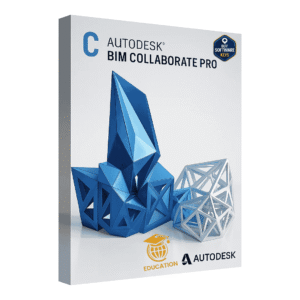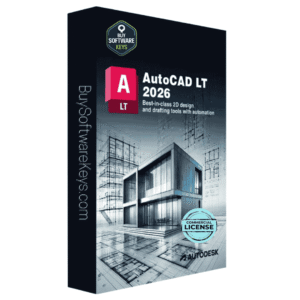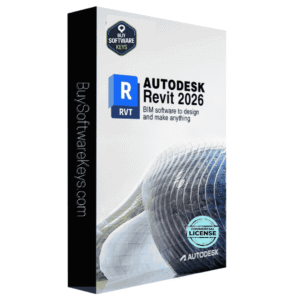Call Us
+1 (863) 722-1622
450.00 $ – 600.00 $Price range: 450.00 $ through 600.00 $


600.00 $
Autodesk BIM Collaborate Pro Commercial for 1 Year
420.00 $
✔️1-Year Subscription (Renewable).
✔️100% Genuine Commercial Version.
✔️ 24/7 Free Customer Care support.
✔️Download product(s) from the official website.
✔️30-Day Money Back Guarantee.
![]()
Autodesk BIM Collaborate Pro Commercial
Autodesk BIM Collaborate Pro Commercial is a cloud-based platform designed to bring architects, engineers, and construction professionals together in one unified workspace. With advanced design collaboration, model coordination, and cloud storage tools, it helps teams deliver high-quality building information models (BIM) efficiently — anytime, anywhere.
Whether you’re managing a small architectural firm or a large-scale construction project, empowers teams with real-time data sharing, improved communication, and reduced design conflicts. It’s the ultimate solution for connecting workflows, reducing project delays, and ensuring every stakeholder works from the latest information.
Key Features & Benefits of Autodesk BIM Collaborate Pro Commercial
1. Co-Authoring & Design Collaboration
- Real-time editing: Multiple users can contribute to the same model concurrently using Revit Cloud Worksharing.
- Track changes, compare revisions, and manage incoming design packages from distributed teams.
2. Model Coordination & Clash Detection
- Automatically detect clashes in aggregated models from multiple disciplines to reduce design conflicts before construction.
- Convert clashes into issues, assign them, and track resolution across the team.
3. Document & Data Management
- Store and manage project documents, models, and deliverables in a central common data environment (CDE).
- Version control, access permissions, audit trails, and transparency across stakeholders.
4. Change Analytics & Project Insights
- Understand how changes across models impact downstream workflows.
- Use dashboards and reporting to track project health, issue trends, and team performance.
5. Multi-Discipline Support
- Works seamlessly with Revit, Civil 3D, and Plant 3D workflows.
- Centralized access across disciplines ensures that structural, architectural, civil, and plant teams stay aligned.
Use Cases & Ideal Users
- BIM Managers & Project Leads – Coordinate multi-discipline design collaboration, enforce workflows, and monitor model health.
- Architects / Engineers / Designers – Leverage co-authoring to avoid version conflicts and manual coordination.
- Contractors & Construction Stakeholders – Gain early visibility into design issues and reduce rework risk.
- Large Distributed Teams – Works well for firms with remote branches, consultants, or global collaborators.
Why Choose the Commercial Edition?
- Full Feature Access — The commercial version unlocks full co-authoring, advanced model coordination, and analytics features not available in more limited “view & share” tiers.
- Scalability & Flexibility — Ideal for multi-user setups where continuous design iteration is required across teams.
- Compliance & Licensing Stability — Commercial licensing ensures guaranteed support, feature access, and compatibility with evolving Autodesk Construction Cloud offerings.
Implementation & Best Practices
Define project folder structure and permissions before onboarding users to prevent chaos.
- Use project templates to standardize workflows, naming, and issue tracking.
- Schedule regular clash detection runs to catch issues early.
- Train teams in change analytics—understanding how a small model edit may cascade.
- Enforce model health checks, auditing, and cleanup policies to maintain performance.
System Requirements
- Platform & OS: Windows 10/11 (64-bit) or macOS 10.14+.
- Browser: Latest Chrome, Edge, Firefox, or Safari (IE not supported).
- Internet: Minimum 5 Mbps, Recommended 10 Mbps+.
- CPU: 2.5 GHz multi-core minimum, 4+ cores recommended.
- RAM: 8 GB minimum, 16 GB+ recommended.
- GPU: DirectX 11 compatible, 2 GB VRAM minimum, 4 GB+ recommended.
- Storage: SSD recommended, 10 GB free minimum.
- Software: Autodesk Desktop Connector, Autodesk Account; Revit/Civil 3D/Plant 3D for co-authoring.
- Cloud & Security: Hosted on Autodesk Construction Cloud with TLS/SSL encryption.
Frequently Asked Questions (FAQs)
Q1: What is Autodesk BIM Collaborate Pro used for?
A: It’s used to connect design and construction teams, enabling them to collaborate in real time using cloud-based BIM models across Revit, Civil 3D, and Plant 3D.
Q2: Is BIM Collaborate Pro compatible with Revit?
A: Yes, it fully integrates with Autodesk Revit, allowing users to co-author Revit models directly in the cloud.
Q3: Can multiple users work on the same project simultaneously?
A: Yes, multiple team members can collaborate in real-time without overwriting each other’s work.
Q4: Is internet required to use BIM Collaborate Pro?
A: Yes, an active and stable internet connection is necessary to access cloud-hosted data and enable collaboration.
Q5: Can BIM Collaborate Pro be used for remote teams?
A: Absolutely. The software is designed to support distributed teams by providing secure access to shared project files from anywhere.
Q6: What is the difference between BIM Collaborate and BIM Collaborate Pro?
A: Includes all the features of BIM Collaborate, plus design co-authoring capabilities for Revit, Civil 3D, and Plant 3D.
Related products
AutoCAD LT 2026
250.00 $ – 295.00 $Price range: 250.00 $ through 295.00 $Autodesk Revit Commercial 1 Year
400.00 $ – 650.00 $Price range: 400.00 $ through 650.00 $By using this website you agree to our Privacy Policy.