Call Us
+1 (863) 323-9874
Parallel Desktop 26 for Mac (Lifetime)
100.00 $ – 300.00 $Price range: 100.00 $ through 300.00 $
✔️ 100% Genuine (Retail Version).
✔️ Both 32/64 bit version support
✔️ Online update support.
✔️ Lifetime effective
![]()
Parallel Desktop 26 license
Parallels Desktop 26 is the definitive solution for Mac users determined to run Windows applications without the hassle of rebooting. Whether you need Microsoft Office, AutoCAD, or PC-exclusive games, Parallels Desktop 26 delivers exceptional performance through advanced virtualization technology. Fully optimized for macOS Sonoma and the latest Windows 11 updates, this edition is essential for professionals, students, and businesses demanding a robust cross-platform experience.
With Parallels Desktop 26, you can effortlessly switch between macOS and Windows, seamlessly drag-and-drop files between systems, and take full advantage of integration features like the Touch Bar and Retina display. Plus, it supports Apple Silicon (M1, M2, and M3 chips) for an unrivaled performance boost. Don’t settle for less—choose Parallels Desktop 26 for a superior computing experience.
Key Features of Parallels Desktop 26
- Seamless Integration – Run Windows apps side-by-side with Mac apps without restarting.
- Optimized for Apple Silicon – Full compatibility with M1, M2, and M3 Macs for maximum performance.
- DirectX 12 & OpenGL Support – Enjoy enhanced graphics for design, engineering, and gaming.
- One-Click Optimization – Choose profiles for productivity, gaming, design, or software testing.
- Coherence Mode – Hide the Windows desktop and use Windows apps like native Mac apps.
- Cross-Platform File Sharing – Drag and drop files, copy-paste text, and share folders between macOS and Windows.
- Business & IT Tools – Centralized license management and advanced security features for teams.
- Support for macOS Sonoma – Designed to work smoothly with the latest macOS updates.

Why Choose Parallels Desktop 26?
✔ Best-in-class virtualization for Mac
✔ Supports both Intel and Apple Silicon Macs
✔ Perfect for developers, designers, gamers, and businesses
✔ Easy installation with step-by-step setup
✔ Trusted by millions of Mac users worldwide
System Requirements
| Component | Minimum Requirements |
| Operating System | macOS Ventura, Monterey, Big Sur, or later |
| Processor | Apple M1, M2, M3, or Intel Core i5/i7/i9 processor |
| Memory (RAM) | 8 GB (16 GB recommended for heavy workloads) |
| Storage | At least 600 MB for installation + additional space for virtual machines |
| Graphics | Apple M-series GPU or Intel/AMD GPU with DirectX 11 support |
| Internet | Required for activation and updates |
Frequently Asked Questions (FAQ)
Q1: Can I run Windows 11 on Parallels Desktop 26?
✅ Yes, Parallels Desktop 26 fully supports Windows 11 on both Intel and Apple Silicon Macs.
Q2: Does Parallels Desktop 26 work on M1, M2, and M3 Macs?
✅ Absolutely! It is optimized for Apple Silicon chips, ensuring top performance.
Q3: Do I need a Windows license?
✅ Yes, you need a valid Windows license key to activate Windows inside Parallels.
Q4: Can I play Windows games on Mac using Parallels?
✅ Yes, thanks to DirectX 12 and improved GPU support, many popular games run smoothly.
Q5: Is Parallels Desktop 26 subscription-based?
✅ Parallels offers both a one-time purchase (perpetual license) and subscription plans depending on your needs.
| Varients | Standard key, Pro key, Business key |
|---|

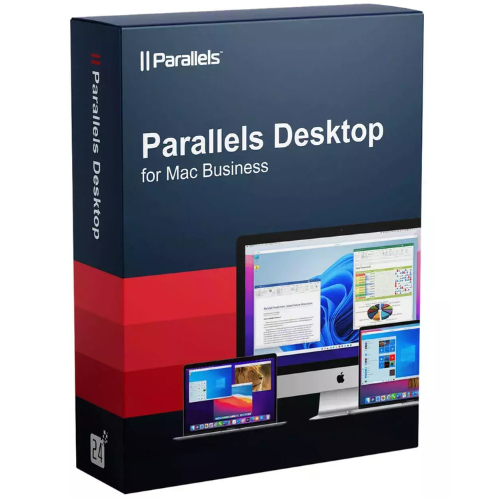



Reviews
There are no reviews yet.